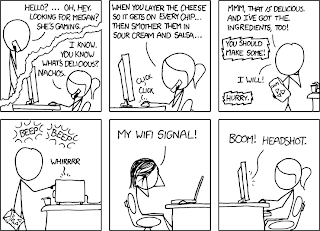 |
| A rather devious way to exploit a leaking microwave |
When radiation is mentioned, most often the first thought is of glowing green mutants and super heroes. Discounting the Hollywood influence, the next, more realistic, thought is of nuclear bombs and power plants. Radiation is a general term for energy that is emitted or ‘radiated’ from a given source. Microwaves fall into the category of non-ionizing radiation whereas radioactive materials such as uranium or plutonium emit waves that qualify as ionizing radiation. Non-ionizing indicates there is enough energy generated to jostle the electrons in the atoms around but not enough to remove them completely. Cells stay intact even though there is more activity going on internally. When enough energy is generated to push electrons out of stable atoms, this is categorized as ionizing radiation. Even more specifically, the radioactive materials used in power plants and bombs emit gamma rays. The chart from the EPA as pictured below lists several of the more common types of radiation and where they fall in the spectrum. Note that microwaves and gamma rays are a significant distance apart.
 |
| Types of radiation as illustrated by the EPA |
Does my microwave leak?
Most microwaves leak a little bit. If you are curious about whether or not your microwave leaks, one simple test you can perform is a ping test. The supplies you will need are as follows:
- Laptop or tablet with WiFi enabled
- Microwave
- Another PC, tablet, or laptop connected to the same network
Ok, so what do I do if my microwave is interfering with other electronics in my house?
Most microwaves aside from a few industrial ones run at approximately 2.4 GHz. Because this is an unlicensed ISM (Industrial, Scientific, and Medical) frequency band, many other electronics utilize this band as well. Notably Wi-Fi and some cordless phones use this band as well. Unfortunately you cannot change the frequency your microwave runs at as it a very effective frequency for speeding up the activity of water molecules. However, you can look on the label inside of your microwave to figure out the center frequency that the device uses. (There is a range and microwaves do vary.)
Sources:
Jim Geier, Wi-Fi Planet, “Dueling with Microwave Ovens” http://www.wi-fiplanet.com/tutorials/article.php/3116531
EPA, Radiation, “Non-Ionizing and Ionizing” http://www.epa.gov/radiation/understand/index.html

No comments:
Post a Comment